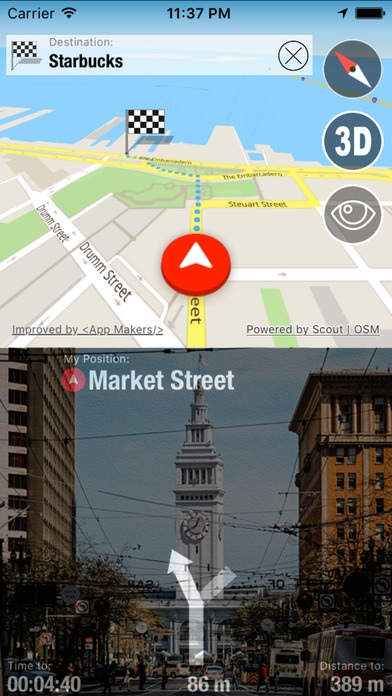Offline Maps Globe + Voice Navigator and Video Dash Cam 1.0
Free Version
Publisher Description
SAVE HUNDREDS OF EUROS IN ROAMING COST WHEREVER YOU GO. Updated maps, very fast and beautiful. Millions of Point of Interest. Road indications are displayed on map and video in real time. Try Now! ------------------------------------------------------------------------------------------ 100% OFFLINE - IT WORKS ANYTIME, ANYWHERE. - No Internet connection required. - No international roaming cost. - Long life of your data pan when you use in your Country. UPDATED MAPS LIFETIME INCLUDED - Vector map that you can zoom at any level. Updated with free continuos updates from OpenStreetMap. - Compass and rotation maps with very high details and beautiful colors. - Street names and Places are displayed both in local language and in default device language. AUGMENTED REALITY NAVIGATION - Routing and Navigation also in Augmented Reality. - Driving directions not only appear on screen, they are overlaid on the live video stream of the real street you are driving on. - You are seeing the real world and real road in front of you, while being directed by a digital route on top of it. VIDEO AND PHOTO DASH CAM - During the routing, you can take photos and video of the place you visit or the road you drive. Without go out your guide. - You can take photo during your video registration. POWERFUL SEARCH - Powerful Search engine for address, point of interest or near you. - Thousands of places to discover and visit: Attractions, Restaurants, Shops and Nightlife venues, displayed also on Map. - Find Transports: Underground, Train and Bus-Stations, Airports and Others. ADVANCED ROUTING AND NAVIGATION - Switchable 2D, 3D and Augmented Reality Navigation. - Always the shortest and safe route for pedestrians, cyclists and car with indication of distance and time of arrival. EASY PLANNING OF YOUR TRIP - Easy bookmarks of your favorite points to visit or remember: your hotel, place to visit, meeting point. - Select and book the best hotels at best price near you (only online available). SHARE POSITION WITH FRIENDS - Share your position with friends on Facebook, Twitter or by email. UNIVERSAL APPLICATION - You can use it on your iPhone, iPad and iPod Touch. MULTILANGUAGE - Support of a lot of Language: English, French, Deutsch, Spanish, Norwegian, Italian, Arab, Japanese, Chinese, Korean, Danish, Portuguese, Turkish, Russian, Hindi and more others. ------------------------------------------------------------------------------------------ UPDATED MAPS Maps by OpenStreetMap contributors (CC-BY-SA). ------------------------------------------------------------------------------------------ Continued use of GPS running in the background can dramatically decrease battery life. ------------------------------------------------------------------------------------------ Follow us! Facebook: http://www.facebook.com/offlinemap Twitter: http://www.twitter.com/offlinemap
Requires iOS 6.1 or later. Compatible with iPhone, iPad, and iPod touch.
About Offline Maps Globe + Voice Navigator and Video Dash Cam
Offline Maps Globe + Voice Navigator and Video Dash Cam is a free app for iOS published in the Recreation list of apps, part of Home & Hobby.
The company that develops Offline Maps Globe + Voice Navigator and Video Dash Cam is App Makers Srl. The latest version released by its developer is 1.0.
To install Offline Maps Globe + Voice Navigator and Video Dash Cam on your iOS device, just click the green Continue To App button above to start the installation process. The app is listed on our website since 2015-12-17 and was downloaded 1 times. We have already checked if the download link is safe, however for your own protection we recommend that you scan the downloaded app with your antivirus. Your antivirus may detect the Offline Maps Globe + Voice Navigator and Video Dash Cam as malware if the download link is broken.
How to install Offline Maps Globe + Voice Navigator and Video Dash Cam on your iOS device:
- Click on the Continue To App button on our website. This will redirect you to the App Store.
- Once the Offline Maps Globe + Voice Navigator and Video Dash Cam is shown in the iTunes listing of your iOS device, you can start its download and installation. Tap on the GET button to the right of the app to start downloading it.
- If you are not logged-in the iOS appstore app, you'll be prompted for your your Apple ID and/or password.
- After Offline Maps Globe + Voice Navigator and Video Dash Cam is downloaded, you'll see an INSTALL button to the right. Tap on it to start the actual installation of the iOS app.
- Once installation is finished you can tap on the OPEN button to start it. Its icon will also be added to your device home screen.